Microsoft unveiled the Windows Phone 7 in 2010, which was a huge move away from the then-aging Windows Mobile. It was considered a big reboot of Microsoft in the mobile space. Fast forward to 2012, they ultimately did a reboot again, this time with the Windows Phone 8.
“Existing Windows Phone 7 devices won’t be able to update to Windows Phone 8.”
Windows Phone 8 breaks away with Windows Phone 7 as it did to Windows Mobile — well, at least for things under the hood. It now shares the core with Windows 8, its desktop counterpart. It can now accommodate more powerful hardware which the previous version did not do, like multi-core processor support and higher resolution screens. It also shares some of the experiences you get with Windows 8, like the modern UI design. Because of the big under-the-hood changes, existing Windows Phone 7 devices won’t be able to update to Windows Phone 8.
User Interface
“Microsoft has only made subtle UI changes.”
Much of the Windows Phone interface has remained the same, with some exceptions like the live tiles on the Start screen. Microsoft has added to new tile sizes here, first is the small tile which is a quarter of the default square tiles before. Most of the small tiles only include the app icons and doesn’t display live information as with the other sizes but it some apps display a badge that indicates new notifications. Next is the large tile which takes the whole width of the screen. Large tiles were present on Windows Phone 7 but were exclusive to the built-in and OEM apps — now, it supports 3rd party apps. Still, you can’t set a background photo for the Start screen and the app list which may be a deal breaker for some.
New color accents has been added, there’s now 20 of them, perfect if you plan on altering your phone’s look every day. Add to that the enhanced lock screen which is now livelier than ever. Apps can be used to change the look of the lock screen, for instance, I can use Bing so every day I have a new lock screen wallpaper.
Aside from those changes, there is nothing else to mention in this department. Microsoft has only made subtle UI changes. The rest of the OS has mostly stayed the same. They probably don’t want to sway away from what their customers has already loved, which is the simplicity of it.
Screenshots
“Aaahh finally…”
Windows Phone 8 now allows users to capture their screens with a two-click step! Just press the power button and the Start button at the same time. Aaahh finally the Texts From Dog Tumblr owner can now post his dog’s messages to him, if he uses a Windows Phone that is.
People
“You can invite iOS and Windows Phone 7 users in a room, but your Android-using friends will be left out.”
The People hub received one new major feature, the Rooms. Rooms allow you to share photos, calendar entries, and notes with the other members of it. For example, you can share calendars with your colleagues so you can always stay updated with the events. You can invite iOS and Windows Phone 7 users in a room, but your Android-using friends will be left out. Shared contents in a room will update as members change them. Take note that the group chat feature only works between Windows Phone 8 devices.
Camera
“I can only imagine using Instagram filters right from the camera app.”
The camera app has received a minor layout redesign. First is you’ll notice that the zoom bar is now gone, giving more space to the viewfinder. You can now also change the flash settings, switch between the front and primary camera, and video mode with just one tap.
The settings are now arranged more clearly, and require fewer taps to access them which is nice. Finally, there’s the new Lenses feature. Lenses are basically apps or applets that integrate with the camera app. One example is the Bing Vision lens, which lets you scan through text, QR codes, and other items like DVD covers to quickly find relevant information. The developers can have their own lenses too. I can only imagine using Instagram filters right from the camera app — one can always dream.
And finally, you can now select multiple photos at the same time for deletion and sharing — a small change that will be really appreciated by the users.
Games - Xbox Live
“Users should start seeing more and more quality games at the very least.”
The Games hub itself received no changes at all. It only got a minor background change which is now in line with the rebranded Xbox Live service and looks the same as the Windows 8 version. On the underside, Windows Phone 8 now supports the DirectX engine, so users should start seeing more and more quality games at the very least. Gameloft and EA has recently committed support for Windows Phone 8 and I hope, even the small indie developers will ride the train too. Additionally, Unity has also announced their support for the platform.
Internet Explorer 10
“Some websites still treat IE 10 as a second-class browser…”
Internet Explorer 10 on Windows Phone 8 has greatly improved. It uses the same engine the desktop IE and rendering webpages are really fast. Switching tabs is also a breeze, since one is a separate process of its own, and because of that, if a single tab crashes it won’t bring the whole browser with it. The max number of tabs that you can open is set at 6, so I think it will help to prevent slowdowns too. The UI layout still hasn’t changed, and accessing some functions like tabs still require a bit of digging.
Moving on, there seems to be a problem on rendering some HTML5 websites. Some websites like Twitter and Facebook still treat IE 10 as a second-class browser and does not render their respective web apps correctly, sometimes it does not load a web app at all. Microsoft is already convincing website owners to optimize their content for IE 10.
Maps
“It’s not as detailed as Google’s but not as worse as Bing Maps’ yesteryears.”
Microsoft has started using Nokia’s map data since earlier this year, and I can definitely say it is a huge improvement. Bing’s map data was really lacking before and the partnership with Nokia has so much changed the situation. Maps are now well detailed, especially in major cities around the country. Some places still lack road information though like in the far-flung provinces and places. Let’s just say it’s not as detailed as Google’s but not as worse as Bing Maps’ yesteryears.
One new welcome addition is that you can now download map data for an entire country, which is really useful especially for those who travel a lot and want to save on data roaming charges. It helps save battery life too as you don’t have to be always connected to a data service to navigate around. I had some problems when trying to search for places and getting directions though. For instance, when I tried to search for Rizal Park, it gave no results at all even it is clearly labeled on the maps. Well, for the record, I am using a pre-production device when I tried that. Let’s try it again when I get to use a final production model.
Office
One of the key features of Windows Phone is the built-in Office integration. With Windows Phone 8 and the new Office 15, things just got a little better. Email attachments that are Word, Excel, or PowerPoint files will now show up in the recent section, so you don’t have to go back to a particular email just open an important document again. The UI has been slightly redesigned and now has a clearer look. Excel has added support for charts too.
Wallet
“There is no practical use of the wallet app here in the Philippines… yet.”
Microsoft introduced Wallet as a new feature in Windows Phone 8. It is simply a digital collection of your credit or debit cards, bank accounts, deals, coupons, membership cards, etc. Unfortunately, there is no practical use of the wallet app here in the Philippines yet. To use the cards stored on your digital wallet for NFC-based payment terminals, you need a secure SIM card which the local carriers does not support or offer yet. Aside from that, there is currently no app for any financial institution in the Philippines. This could have been useful if we just have the right support.
Kid’s Corner
“Microsoft should change it to Guest’s Corner.”
Now, your kids can now finally borrow your phone without having access to your personal files, emails, and messages. This is a very simple solution to that problem. You just swipe left on the lock screen to access kid’s corner. You can add apps, games, and music that they can see on their own Start screen. As always, they can always customize their own corner too.
However, Kid’s Corner needs to evolve. Microsoft should change it to Guest’s Corner and make it work like a different user account like on Windows. You know, they can access their own email, browse the web, etc. That way, not only kids can borrow your phone, but also the other people who, well, likes to use your phone.
Other new features
There are other new features that’s included on Windows Phone 8. One of which is the Bluetooth content sharing. You can now finally share almost anything shareable that you can think of — contacts, photos, music, and documents. If your device supports NFC, you can just simply tap your phone against another one to initiate the sharing via Bluetooth.
Another addition is drag-and-drop file transfers. It works very simple. You just connect your phone to your computer and transfer files using the traditional copy and paste method. Also, Windows Phone 8 now supports microSD cards as an extra storage for your files.
The phone app also received one notable change, and it’s the ability to send USSD codes. Now you can view your Globe account balance or subscriber to text, call, or data packages using the *143# service menu. Neat.
Wrap-up
“Windows Phone 8 added no new groundbreaking features…”
Windows Phone 8 took quite some time to be released on the market and the fact that the new features that debuted on it are not that ‘new’ and can only be counted by your fingers makes me kind of disappointed. Microsoft has left out a lot of small details that should have been added on the new version, like the orientation lock, notification center, and improved multitasking, and the W-Fi sleeping issue. It would’ve made Windows Phone 8 a perfect release, but alas. Fortunately though, should Microsoft decide to bring them, it would be much easier as the OS now supports over-the-air (OTA) updates. That’s something to look forward to. Also, some big name developers on iOS and Android has still not committed to Windows Phone. Rest assured that Microsoft is already working on that issue though. To wrap it up, Windows Phone 8 added no new groundbreaking features but more of the ‘catch-up’ features. Nevertheless, it is still a good platform since it was already good when it started.






























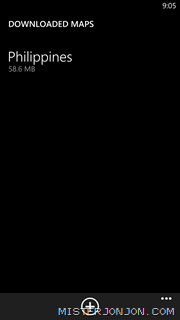













 button and tap Pin to Start. Easy!
button and tap Pin to Start. Easy!
0 comments:
Post a Comment