It's been one year now since I got my first hands on with the camera king Nokia N8. And now for the first time, I'm now sharing my review for this mighty phone. Let's start with the packaging, then on the hardware part, and the software.
Part 1: Packaging
When I picked-up my Nokia N8 at the Nokia Store back on October 24, 2010, it's got a special bag for the people who pre-ordered the phone. Nothing special but it adds a "premium" look when you get it. And the box is inside. Take it out and you will see a flat, rectangular, blue, and "almost" plain box. Yeah, almost plain. Nokia just added a silver outline drawing of the phone on the box.
What's included:
Nokia N8
Charger
Micro-USB Cable
HDMI Out Adapter
USB on-the-go
Nokia WH-701 Stereo Headset
User Guides and other documents
The sales package of the N8 is fully loaded. It has everything that you will need to use all functions of the phone.
It has a very small and compact travel charger that you can take anywhere. Fits just right in our pocket. It charges the N8 fast too. My N8 is fully charged after 1 and a half hour. That's really good when you're on the go.
This is the micro-USB cable that you will need to sync your phone contents on your PC. The cable is of really good quality, unlike the cables that comes with Apple's iDevices that breaks easily over time.
This is the HDMI adapter. This cable serves as the converter from the small HDMI port on your N8 to and connects on the other end of the cable on the TV. This is good when watching HD movies on your HD TV! Sum it up with a 3D TV and you now have a homemade cinema! ;)
And then we have here the super nice WH-701 stereo headset. You know what, the bass of this thing is just mind booming! Don't just play up your music with the loudspeaker, use this baby! :)
Notice what's missing? Yeah right, the USB on-the-go cable. That short and nice-looking piece of thing is the most productive in-box accessory that I've ever seen. It lets you do many things from transfering files from a USB drive, either a flash drive or an external hard drive will do (for larger external hdd, it will work provided that it has it's own power source), to using a USB keyboard or mouse. Yeah it just works.
Oops! This one is not included in the package but our cat showed up on the pictorial of the phone. He's cute eh?
And this is the paper stuffs, user guides, tips & tricks and etc. The user guide is a bit of thin, because the full user guide can be found on the phone. Eco-friendly right? Thmubs up for Nokia here!
I also received a free 16Gb Nokia flash drive when I got my phone. Perfect for the USB on-the-go! I store up my movies here and copy it to the phone. You can also use this if your mass memory is already full. :)
Part 2: Hardware

The Nokia N8 comes in a unibody design that makes it feel more sturdier than other phones. It's a bit heavy but I like it. It gives you a feeling that you are not holding a cheap, plasticky phone. The anodized aluminum back even adds more premium feel to it, but be warned though, it's very slippery in hands! I almost dropped my N8 multiple times but thanks God I always managed to grab it quickly. Just get a case. It comes with a 3.5 inch AMOLED screen which is just right back in 2010. Most smartphones now comes with a 4 inch of screen and some even more. The screen is notably bright, but I don't like the way it act when it has changed the angle. The screen will become dim if the ambient light sensor receives little to no light. And that is pretty annoying. There should be a setting to disable ambient light sensor. And by the way, the front of the N8 consists of the 3.5 inch screen again, then there's the three sensors above just beside the Nokia logo, the ambien light sensor, proximity sensor, and the front-facing camera. Above it is the earpiece used when having a phone call or whatever. On the bottom is the one and only physical key, the Menu key. It's positioned awkwardly on the bottom left part, so I'm pretty sure you'll have a hard time pressing it when you're in one-handed operation. The microphone is located a little far beside the Menu key.

Turning on the back, the big camera part will easily catch your attention. The Xenon flash is big located just left of the 12 megapixel camera sensor, and then to the right is the badly placed loudspeakers! When you let your N8 lie down on the sofa or bed, you will not hear anything from it. Bad Nokia. You should've just put it on the bottom instead. You will also see the anodized alumimum body, the metallic Nseries logo which feels very nice. Oh I almost forgot the secondary microphone used for active noise cancellation. The top and bottom ends of the N8 is made of plastic be ause the cellular and WiFi antennas are located there. I have experience WiFi atennuation while holding your N8 in landscape mode.

On the left side of the N8, in order, is the micro-SD card slot which can hold for up to 32GB cards, next is the SIM card slot. If you have an N8 you may know that you may not open the SIM card slot without opening the micro-SD card slot first. Next is the LED(?) notification light that lits up when you charge your phone either via the ordinary charger or USB charger. Next up is the micro-USB port, which is self-explanatory. You will also jotice the tiny screw there, that is used for opening the lower part of the N8, i.e. when changing the battery.

On the right side you will find the volume rocker which is very easy to press since it has a raised portion for you to recognize it. Then the lock switch, used for locking and unlocking the screen. Then the camera button. The camera button is a 2-stage button. Half press it and the camera focuses on the subject, fully press it and it takes the photo. You may just also press the camera button all the way down without focusing it first. They call it the hyperfocal blah blah. :D And then the other screw.

On the top you will find the 3.5mm audio jack which you can use for headsets, portable speakers and other functions too. Then next is the HDMI port, used for mirroring what is displayed on your N8's scree. Finally the Power button. It is self-explanatory again but it has other functions too, you can use it to change your active profile. Oh and in case your N8 hangs up or suddenly is jammed, press the Power key for 8 seconds until it vibrates. That simulates the removal of the battery. Press it again to turn the phone on.
On the bottom you will see the charger port, and lanyard hole. There's also some labels on it, Made in China etc etc.
This is the close up photo of the Nseries logo on the back of the N8.
Close-up photo of the camera section of the N8. From above, the Xenon flash, the large camera sensor, and the loudspeaker. On the edge of the protruding camera section is the secondary microphone.
PART 3: Software
To view my review on the Symbian Anna software, please visit my
Nokia E6 review. It has the complete review of the Symbian Anna (with some exceptions).















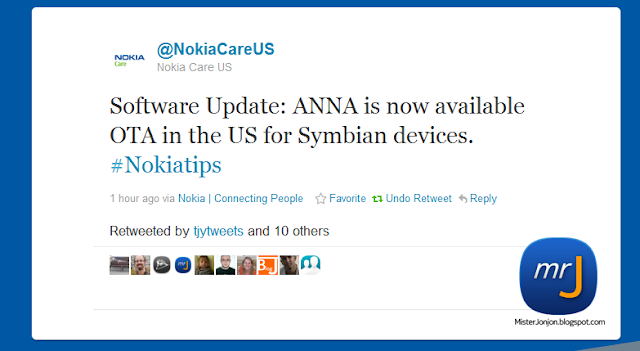




















































 button and tap Pin to Start. Easy!
button and tap Pin to Start. Easy!