Gameloft has released the official The Amazing Spider-Man movie game for iOS and Android.
On the game you play through the movie story-line as Spidey the Spider-Man as he web-sling, crawl, and fight against the lizard and gangs around New York City in 3D. The game offers 25 intense missions and revolves around the city’s 5 districts.
Game Description
Get ready for intense web-slinging action with the Amazing Spider-Man! Join Spidey in the official game app of this highly anticipated 2012 blockbuster! Play through the movie storyline as Spider-Man faces off against the Lizard and rampaging gangs. Web-sling and crawl your way through an open, fully 3D New York while using your amazing skills to save the city.
THE OFFICIAL GAME OF 2012’s HIGHLY AWAITED SUPERHERO BLOCKBUSTER
• Fight the Lizard and his minions to put a stop to his dark schemes.
• Play the Amazing Spider-Man through more than 25 immersive missions inspired by the upcoming movie's storyline.
• Climb, jump and web-sling from building to building for an aerial thrill like never before!FREE NEW YORK CITY
• Explore the city through its five distinctive districts (Central Park, Business, Downtown, Pier and Residential)
• An exciting and enjoyable fighting system with melee, ranged, combo attacks and much more
• A wide selection of upgrades to customize your style, attacks and skillsA HIGH PRODUCTION-VALUE GAME
• Explore an open-world Manhattan, teeming with action. Discover random missions, collectibles and more secrets in the City that Never Sleeps!
• Fight in a fully 3D New York City with cutting-edge graphics.
• Advanced shaders and visual effects make Spider-Man more realistic than ever before!
The game is now available for iPhone, iPod touch, and iPad on the App Store and for Android devices on the Google Play Store for $6.99. The game requires a hefty 694 Mb download for the iOS version and 595 Mb for Android. It is compatible with the iPhone 4, 4S, iPad 2, iPad 3rd generation, and iPod touch 4th generation.







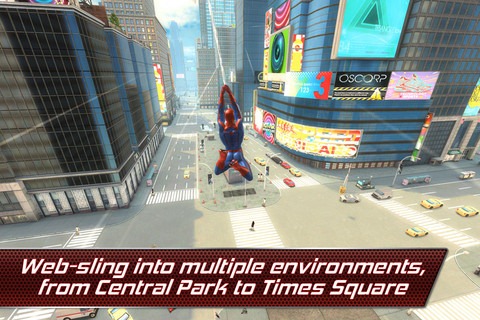

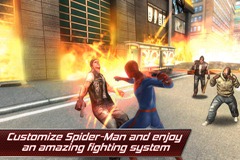






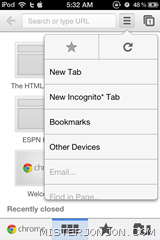
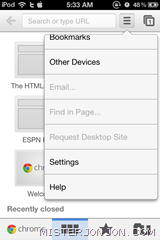



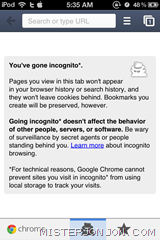

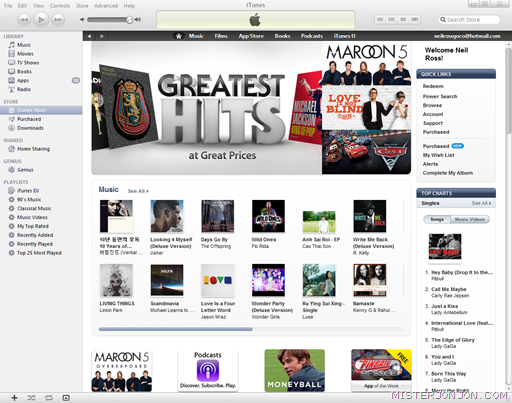

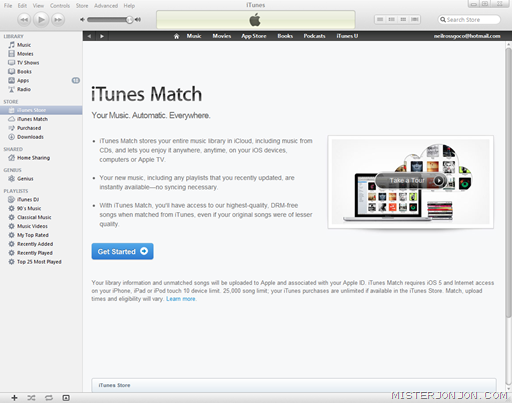
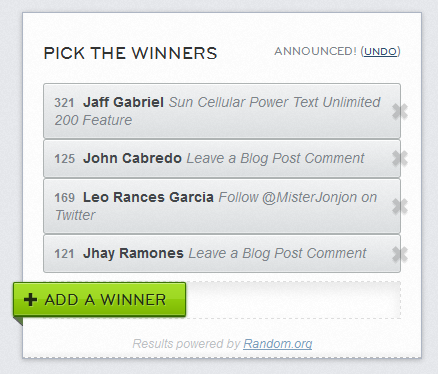





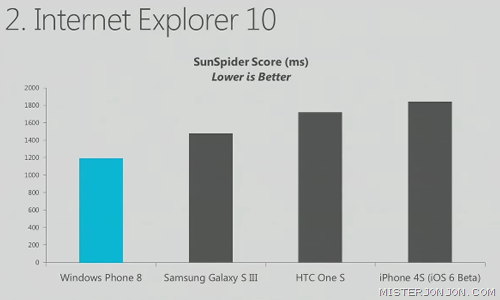
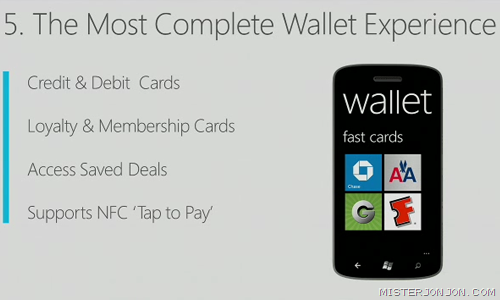
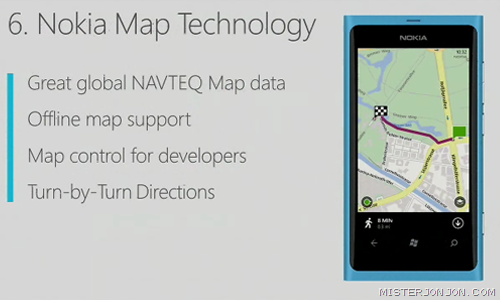






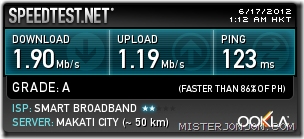
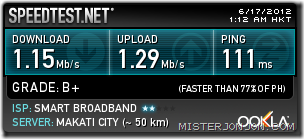
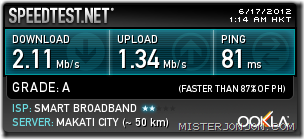
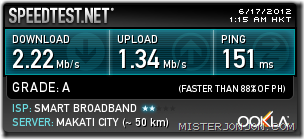












 button and tap Pin to Start. Easy!
button and tap Pin to Start. Easy!