The Windows Phone 8X is HTC’s flagship, well, Windows Phone and is one of Microsoft’s signature Windows Phone. I have been using one for two weeks now and I am ready to share my review and opinion.
PART 1: Hardware and Design
“Things on the screen look really sharp…”
The HTC 8X is a thing of beauty. It comes in the professional-looking black and the other very vibrant colors like blue, red, and yellow. When you first pick it up, you will be amazed to feel of how thin it is. Having dimensions of 132.35 x 66.2 x 10.12 mm, the 8X is definitely a medium-sized phone by today’s standards. It doesn’t weigh too much nor too less, while still having a premium feel to it. It is wrapped in a unibody shell with a soft matte touch feel on it that extends outwards on to the side of the front face. That said, the phone does not easily attract fingerprints and smudges. And because of the unibody shell, there’s no user-removable battery and microSD card slot.
The front face of the HTC 8X is dominated by a Gorilla® Glass 2 screen with 1280x720 resolution spread on a 4.3-inch Super LCD 2 panel. The bezel is uniform on the top and bottom. Things on the screen look really sharp, with the screen having 341ppi. Texts look sharp as on most HD screens and colors look vibrant and well saturated on the Super LCD 2 display. However, due to the resolution being a 720p one, some apps are displaying a small empty space at the top though it is not that noticeable and will go away as developers update their apps.
The wide-angle front-facing camera peeks atop the screen just beside the drilled earpiece on the center, which also carries the color of your phone. The three capacitive Windows Phone buttons sits on the bottom in their usual order.
The top part houses the 3.5mm headphone jack, the secondary microphone, and the power/lock button. I sometimes find it hard to press the power button at the top and I often need to stretch out my hand and at the process, I end up accidentally pressing the volume rocker which is located on the right side of the phone.
The SIM card tray is conveniently located just above the volume rocker, and you need an ejection tool which is included in the package to open it. The two-stage camera shutter key sits on the lower-right side of the phone. It is not too stiff which helps prevent hand-shakes when taking photos. The microUSB port and the primary microphone are located on the bottom part of the phone. On the left, there’s nothing. It’s completely bare. HTC should have added a microSD card slot on that side instead.
PART 2: Software
The HTC 8X runs on Microsoft’s latest Windows Phone 8 mobile operating system. I suggest that you should read my review of the OS first by clicking on the link above. Done? Now let me add a few tidbits to that. HTC has added its own software customizations, which is very minimal. On the Start screen you can glance at HTC’s familiar large clock tile, which can display up-to-date weather info. They also bundled additional apps namely Connection Setup, Flashlight, Photo Enhancer, and Converter. Unfortunately, HTC’s app collection pales in comparison with that of Nokia’s. The Attentive Phone features are also present so you can set your phone to lower the ring volume when you pick it up, or set it to ring very loud when in your bag or pocket, and the flip-to-mute setting.
More and more apps are slowly coming on to Windows Phone, with Temple Run, Pandora and more top apps making their way to the store. Sadly, there’s still no mention of Instagram for the platform among others. Other highlights of the Windows Phone 8 include the support for Bluetooth file transfers as well as drag-and-drop from computers, native microSD support, and NFC.
“Don’t listen to something on full volume with your headset on — you might get deaf.”
HTC has also for the first time integrated Beats™ Audio on Windows Phone on the 8X. The volume on the 8X when using a headset gets pretty pretty loud even just on the 15/30 level, let alone when it is set to the highest level. Just so you get a picture, you can actually hear what’s playing through a headset even if you don’t actually wear it. So, don’t listen to something on full volume with your headset on — you might get deaf. The loudspeaker of the 8X shares the same performance too. It produces loud and rich sounds while still not getting distorted because of the integrated amp.
PART 3: Performance
”I haven’t seen any lags at all…”
Windows Phone is known for its not-so-resource-hungry system and that continues on today. The HTC 8X runs everything smoothly with its dual-core Qualcomm Snapdragon S4 processor. Launching apps has noticeably gotten faster, especially with the 3rd party apps. The 2-3 seconds waiting time on Windows Phone 7 has now improved on Windows Phone 8, with most apps with a splash screen getting ready for use in just 1-2 seconds. Lags? I haven’t seen any lags at all in my testing. Tiles fly out when you launch an app, and they fly in again when you go back to the Start screen.
On the browser, webpages load smoothly. Zooming and panning around pages are fast, and thanks to the sizeable amount of RAM the 8X have, the browser has never crashed even for a single time — even with 6 tabs open. My only grunt about IE 10 is it still doesn’t render some HTML5 websites properly (take a look at it on my Windows Phone 8 review).
Overall, though, the HTC 8X is really fast at almost everything it’s thrown up. The 8X can switch between open apps and games without breaking a sweat. For the benchmark junkies out there, I run WP Bench and the 8X scored a little over 235, which is on par with the other dual-core Windows Phones.
The battery life of the 8X is typical of a smartphone. It gives me around 16-18 hours of moderate usage, with the Wi-Fi set to on, casual browsing, and minimal calls. Call performance on the 8X is generally within the acceptable range though I cannot really judge it too much on this department as call quality really depends on the network serving you.
PART 4: Camera
“This is the kind of front-facing camera that should be a standard for all smartphones.”
The HTC 8X sports an 8 Megapixels primary camera with a backside-illuminated (BSI) sensor which helps in low-light conditions and an f2.0 aperture lens. Photos especially in well-lit conditions are good. They can sometimes become a bit noisy though, which is noticeable when you zoom in. Check out the sample photos below, click on each one to view them in full resolution.
Things get more interesting on the other side (pun intended). The front-facing camera is an 88-degree wide-angle one. This is the kind of front-facing camera that should be a standard for all smartphones. It’s just perfect for video-calling. Look at the comparison shot I did below.
See the difference? Not only I did not look too close to the camera, it also captured more area than on the other one. This will be useful for group shots with your friends or maybe a family video-call. You don’t have to compress the unlucky one on the center. :D
The Verdict
“The HTC 8X is beauty and brains.”
The HTC 8X is one heck of a sleek Windows Phone. Its build quality is pretty solid; it’s not too large for someone with small hands or too small for the large-handed. Windows Phone 8 is much better than its predecessor and is bound to get even better in the future. Whilst only having a dual-core processor, the 8X managed to keep everything going on smoothly without any major hiccups and small lags. If you’re an audiophile, the Beats™ Audio in here will definitely delight your ears. Its camera has some room for improvements especially the noisiness of photos in low-light. The wide-angle front-facing camera is a win though, especially for those who are an avid user of video-calling apps. To sum it up, the HTC 8X is beauty and brains.
The good
Good, solid build quality
Sharp and bright display
Fast performance and almost lag-free
Good sound quality, Beats™ Audio
Wide-angle front-facing camera
Camera takes sharp photos when in well-lit conditions
Body is not too large, not too small
The bad
Power button placement on the top
Windows Phone still lacks some top apps on the store
HTC’s own app collection can be counted with your fingers


















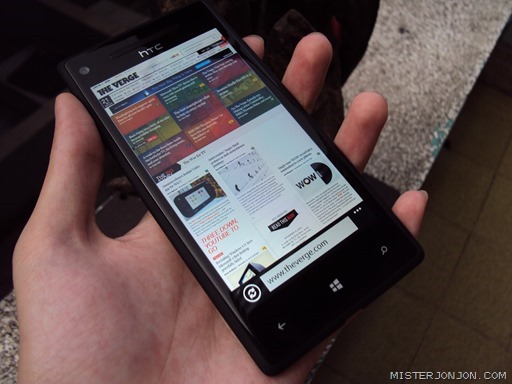











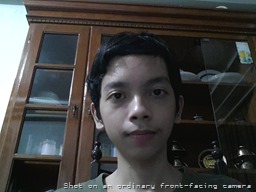












 button and tap Pin to Start. Easy!
button and tap Pin to Start. Easy!
0 comments:
Post a Comment